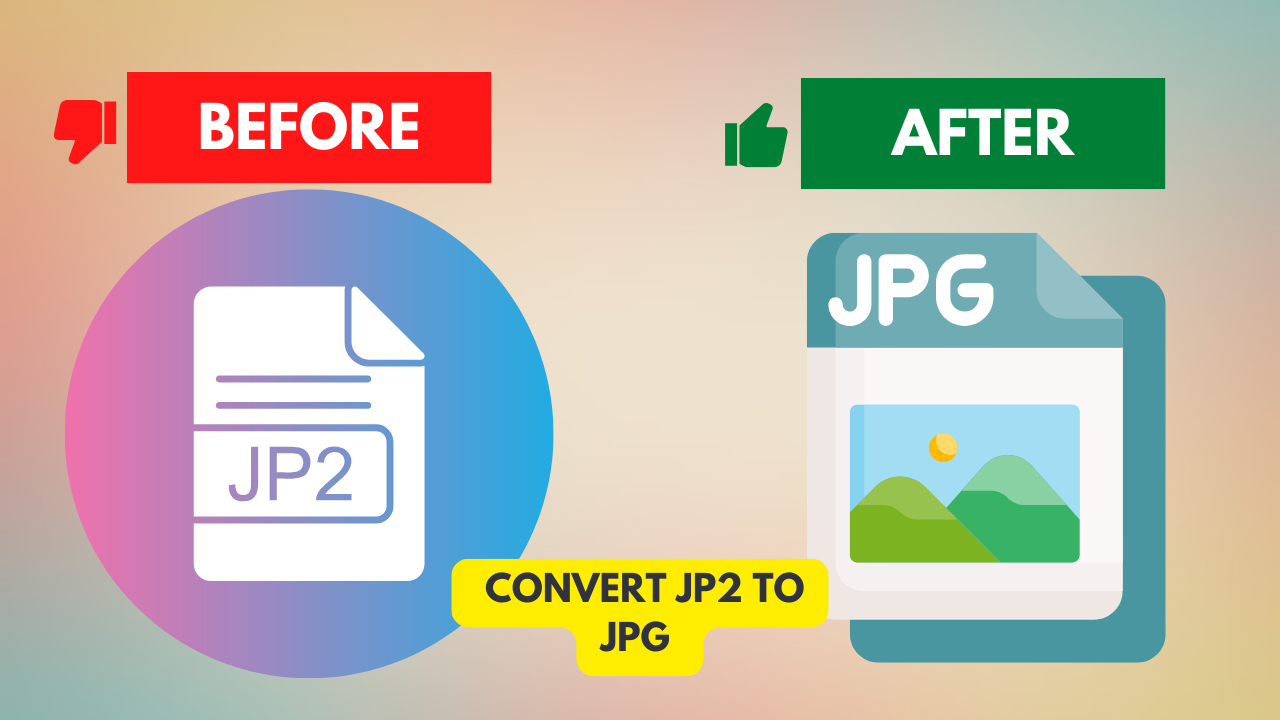How to Convert JP2 to JPG: A Simple Guide
Are you struggling to open or share your JP2 images? You're not alone. Many users face difficulties when trying to view or distribute these files due to compatibility issues. Converting JP2 to JPG can be a straightforward solution, making it easier to access and share your images across various platforms.

The process of converting JP2 to JPG is simpler than you might think. With the right tools and a bit of guidance, you can easily transform your JP2 files into widely supported JPG format, enhancing their usability and shareability.
By the end of this guide, you'll be equipped with the knowledge to convert your JP2 images to JPG, ensuring they're accessible and ready for sharing.
Understanding JP2 and JPG Formats
To effectively convert JP2 to JPG, it's crucial to understand the characteristics of both formats. This understanding will help in choosing the right conversion method, whether it's using an online JP2 to JPG conversion tool or desktop software.
What is JP2 Format?
The JP2 format, or JPEG 2000, is a wavelet-based image compression format. It offers superior compression efficiency and scalability compared to traditional JPEG. JP2 is often used in professional imaging and medical applications.
What is JPG Format?
JPG, or JPEG, is one of the most widely used image formats due to its efficient compression algorithm. It's commonly used for web images and digital photography. The JPG format supports various compression levels, making it versatile for different applications.
Why Convert Between These Formats?
Converting between JP2 and JPG is necessary when you need to use an image in a different context. For instance, a JP2 image might need to be converted to JPG for web use. Utilizing a batch JP2 to JPG conversion tool can simplify this process when dealing with multiple files.
How to Convert JP2 to JPG: Step-by-Step Methods
Converting JP2 to JPG is a straightforward process with the right tools. Whether you're looking to use online conversion tools or desktop software, there are multiple methods to achieve your goal.
Using Online Conversion Tools
Online conversion tools offer a quick and easy way to convert JP2 files to JPG without the need for software installation. These tools are accessible from any device with an internet connection, making them highly convenient.
Popular Free Online Converters
Some of the best jp2 to jpg converters are available online for free. These include Convertio, Online-Convert, and Zamzar. They offer simple interfaces and fast conversion processes.
Step-by-Step Online Conversion Process
To convert JP2 to JPG online, follow these steps: 1. Go to your chosen online converter. 2. Upload your JP2 file. 3. Select JPG as the output format. 4. Click "Convert" to start the process. 5. Download your converted JPG file.

Using Desktop Software
For those who prefer or need to use desktop software for JP2 to JPG conversion, there are various jp2 to jpg conversion software options available. These range from free to premium solutions.
Free Software Options
Free software like GIMP and IrfanView offer robust features for converting JP2 to JPG. They are free jp2 to jpg converters that can handle multiple file formats.
Premium Software Solutions
For advanced features and support, premium software like Adobe Photoshop is available. These solutions offer high-quality conversion and additional editing capabilities.
Batch Converting Multiple JP2 Files
For users who need to convert multiple JP2 files to JPG, both online tools and desktop software offer batch conversion options. This feature saves time and increases productivity.
Conclusion
Converting JP2 images to JPG format is a straightforward process, as outlined in this guide. By utilizing online conversion tools or desktop software, users can easily achieve easy jp2 to jpg conversion, making their images more compatible with various devices and software.
The methods discussed provide a range of options for converting jp2 images to jpg, catering to different user needs. Whether converting single files or batch converting multiple JP2 files, the process remains simple and efficient.
By following the steps outlined, individuals can ensure that their images are in a widely accepted format, enhancing their usability and accessibility. This guide has demonstrated that convert jp2 images to jpg is a task that can be accomplished with ease, using the right tools and techniques.
FAQ
What is the best way to convert JP2 to JPG?
The best way to convert JP2 to JPG is by using online conversion tools or desktop software that support batch conversion, such as XnConvert or IrfanView, which are both free and efficient options.
Are there any free online JP2 to JPG converters?
Yes, there are several free online JP2 to JPG converters available, including Online-Convert.com and Convertio, which offer easy and quick conversion without requiring software installation.
Can I convert multiple JP2 files to JPG at once?
Yes, you can convert multiple JP2 files to JPG at once using batch conversion tools, both online and offline, such as XnConvert or Adobe Photoshop, which support batch processing.
Will converting JP2 to JPG affect the image quality?
Converting JP2 to JPG may affect the image quality, as JPG is a lossy format, whereas JP2 can be lossless. However, the extent of the quality loss depends on the compression level chosen during the conversion process.
How do I choose the best JP2 to JPG conversion software?
To choose the best JP2 to JPG conversion software, consider factors such as the ease of use, batch conversion capabilities, output quality, and additional features like editing or compression options, and look for software that meets your specific needs.
Is it safe to use online JP2 to JPG conversion tools?
Most online JP2 to JPG conversion tools are safe to use, but it's essential to choose reputable services that respect your privacy and do not store your files for extended periods. Always check the terms of service and user reviews before using an online converter.